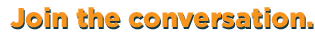| Frequently Asked Questions |
Most common questions sent from Users
|
| How does RONIN protect my information? Is my information secure? |
| RONIN takes the protection of your personal and account information very seriously. All information submitted to RONIN's servers is secured and encrypted using the most advanced encryption technology available. To make sure that your information is secure, look for "https://" at the beginning of the your browser's address bar or by looking for the lock image ( Back to Top |
| How do I find my confirmation number? And what is it? |
| For every event you enter RONIN Racing sends a confirmation number to your email. It is used as a reference for your registration and also allows you to distinguish one registration from another. If you want to check or edit your entries, simply go to our My RONIN area and log-in using your email address and password. If you have registered for more than one event, you will see all of your registrations broken out by confirmation number, giving you access to all your registrations and confirmation numbers. Back to Top |
| How do I "sign" or fill out forms online? |
| If you registered yourself or your child the registration process instructed you on how to sign the forms (either online or off) and you do not need to repeat this step. You can review and print any form or waiver by logging into your My RONIN account. If you are a teammate or competitor who did not fill out the registration information and have been told by your coach or team representative to go online and sign the team waiver, simply go to the RowingWaivers.com and follow the instructions to sign your waiver. Please select the appropriate coach and affiliation to keep your teams roster updated. Want to check to see if you have signed a universal waiver correctly? Please click the link below! Check Your Status Back to Top |
| How do I find my bill or invoice? |
| Finding your invoice is easy! Simply log-in to your My RONIN account using your email address and password. Once logged into the system, choose the registration that you are interested in and click the "View Invoice" link to view and print your invoice. Back to Top |
| How do I cancel from an event? |
| To cancel from an event please contact the event director. To contact the event director please go to Directors Back to Top |
| What will appear on my credit card statement? |
| Typically when a credit card is used for a Ronin registration the statement will either show: Ronin or Paybyronin.com.
Back to Top |
| I've been using your service and would like to make a suggestion. |
| We really appreciate any changes you might be able to suggest to us. Should you have a specific suggestion within the site please provide as much detail as you can and contact us.
Contact.
Back to Top |
| How do I register? |
| The process is simple! Simply begin by using our search process to quickly find the event you are looking for.
Locate: Once you have found your event name under the search results, click on the name of the event and it will display the entry details below the event description. Contact Information: Select the entry(ies) you are interested in by selecting the number of entries in the drop-down box listed next to each entry description and click "Register Now!" at the bottom of your screen. Entry Specific Information: You will be shown your entry information and asked to fill out your contact information. Be sure to fill out all the information required by the event officials. Certain boxes such as "Affiliation" and "Best Erg Score" are optional boxes and not required to be filled out. Once you have completed your contact information you will be asked to provide payment information. Payment: The payment information page is the last page where you will be required to fill out any information. Once again, our system will show the event you have entered and the service cost(charge for running your credit card through our system). Please make sure to fill out each box as they are all required to process your entry. Don't forget to acknowledge any special notices such as waivers or other agreement box at the bottom of the page! Once you have completed filling in each box and checking any box that is listed you can select "Register Now!" to finalize your registration. Confirmation: You will receive an email confirmation of the process! Should you not receive an email or a confirmation number following your registration please contact us here. Back to Top |
| What if I make a mistake during registration or I would like to edit my application after I have submitted it? |
| If you feel that you have made an error in your entry, please log into your My RONIN account to review the information you have entered and make any necessary changes. In the case that you made a mistake, and cannot fix it by logging into your My RONIN account. Then please contact the event director at: Directors
Back to Top |
| What type of payment options does your service offer? |
| For your convenience, you have the ability to pay by either check or credit card. For most events, we accept VISA, MasterCard, American Express and Discover. We also offer the ability to send in money orders and checks, but for an additional service cost. Should you choose this option, you must ensure that payment is received within seven days from your registration and the regatta deadline or your entries will be automatically scratched from this event.
Back to Top |
| I've used RONIN to register for other events? Do I need to create a new account? |
| Not at all! Once you have used RONIN, you don't ever have to enter your registration information again. Simply log into your My RONIN account using your email address and password. To add a new registration, simply click on "New Registration" from the "Registrations" menu once you are logged in. While in your My RONIN account, you can also cancel a registration, change your information, set your communication preferences, and even edit your athlete list. Back to Top |
| Where do I mail in a check? |
| For most events, unless otherwise specified on your invoice, mail in a check to this address: 2500 Treehouse Drive Woodbridge VA 22192 Please make the checks out to: "Ronin" or "Ronin Registration" Back to Top |
| I received a strange error or my machine locked up before I think I sent my entry. Am I entered for the event? |
| Wait 5 minutes and then check your email and My RONIN account. If you have not received a confirmation email, then try to register again. If you have any questions please don't hesitate to contact us here.
Back to Top |
| Why have an online roster?
|
| Having an online roster on RONIN allows coaches to fill line-ups quicker during registration. When you register for an event online, your roster will already be uploaded and easily accessible. You wont have to worry about going through the hassle of entering each participant’s information again!
Back to Top |
| As a coach, can I create an online roster?
|
| Yes, RONIN provides all members easy access to manage their own roster. There are three simply ways you can choose to manage your roster. You can have all participants sign an online waiver at signyourwaiver.com, add each participant to a roster individually, or add multiple participants using an excel file.
Back to Top |
| Where do I find my online roster?
|
| Once logged into your MyRONIN account, click on ‘Manage Roster’ to view ‘My Roster.’
Back to Top |
| How do I create a roster using signyourwaiver.com?
|
| To create a roster on RONIN, ask all participants on your team to sign an online waiver at signyourwaiver.com. Participants will automatically show up on your roster when they indicate you as their coach. If all rowers sign the waiver before they register for a race, the roster will already be populated when you register your team. Most races available on RONIN will require that all rowers complete this waiver anyhow, so it is a great way to combine completing this step and populating the roster. It is important that participants know to use the same email you use to sign into MyRONIN account.
Back to Top |
| How do I add participants to a roster individually?
|
| Once logged into MyRONIN account, click on Manage Roster to view ‘My Roster.’
In the ‘Manage Roster’ tab, you can add members to your roster by clicking on the link in the top right corner labeled ‘Add Participant to Roster.’ This option allows you to individually list the name, email, birth date, and gender of each member of your team.
Back to Top |
| How do I add multiple participants to a roster at one time?
|
| Once logged into MyRONIN account, click on Manage Roster to view ‘My Roster.’
If you click on the “Add Multiple Participants” link in the top right corner, you can download an example participant file. The excel file shows you how to set up your roster to include each participant’s name, email, date of birth, and gender. Once you fill out the spreadsheet with all your participants, you can email it to help@roninregistration.com. RONIN staff will upload the file to your roster within 24 hours.
Back to Top |